Lectures
This inclusive teaching guide is aligned to Baseline Standard 1 & 2 and the Professional Standards Framework (Advance HE website) A2. It proves general advice on how you can design and deliver lectures in a way which is inclusive of our diverse student population.
Planning your lectures
Make some of your teaching materials available in advance
- Baseline Standard 2 requires you to release materials in advance so that your students have enough time to engage with them prior to scheduled sessions. Informing your students when they can expect materials to be released, and the type of material you plan to share, will help manage their expectations.
- For students who work part-time, have medical conditions or caring responsibilities, 24 hours may not give enough flexibility for them to be able to make use of the materials in advance. A wide range of students will benefit from reading materials prior to the scheduled session and research has shown that advanced preparation and contextualisation aids learning. 1,2
- Provide an outline of your session, learning outcomes and a glossary of new terminology. Some of your students may take longer to familiarise themselves with the content of your lecture and understand how it fits into the context of the module. A glossary will help your students to learn new terms and see how they are spelt.
- Summarise your lectures at the end of each session, re-capping on what has been covered and making connections between lectures, helps consolidate your students’ learning.
Make your PowerPoint slides accessible
- Always design your slides for accessing on small screens. When we design for mobile, we design for all screen sizes. Doing so means your slides can be easily accessed and read on your students’ mobile devices.
- Creating your slides accessibly from the outset will save work later on. For further advice on this see the Powerpoint accessibility checklist and Accessibility Advice for Educators on our Digital Accessibility website.
- Provide a title and number for each slide. This enables students to link materials, slides and audio-recordings if needed.
- Having too much text on slides makes it difficult for your audience to follow, if your presentation is used to support you speaking.
- Make sure there is enough time for your students to read the content on each slide before moving on. Your students may feel anxious or confused if they have not been able to keep up with the pace of your delivery.
- A handy summary of advice is also provided on the "is it accessible?" page of the Digital Accessibility website.
Use closed captions in videos
- All students can benefit from the use of captions in videos as an enhancement to their learning. For some students, the use of captioning is the only way they can access video content. Captions can also be of benefit to international students for whom English is not their first language.
- Students who are blind will miss visual information from videos, so additional descriptions may need to be provided. Students who are deaf or hearing impaired may need closed captions to be able to access the aural content. If visual information within the video is important to your students’ learning, providing a transcript will add more value and detail than closed captions alone. Providing a transcript in a correctly formatted Word document will increase the accessibility of your media material.
- For further advice and guidance on the use of captions, transcripts and the University's policy, please see Providing captions for online learning on the Digital Accessibility website, which also applies to video content used in live, face to face settings.
Plan to vary delivery
- Plan to use a variety of teaching aids and methods of delivery, incorporating visual aids and active participation. 3
- Your student cohort is likely to include learners who benefit from a range of different approaches.
Delivering your lecture
Use Lecture Capture
- Ensure that you are familiar with how to use the Lecture Capture system in the rooms you are scheduled to teach in.
- Lecture Capture recordings can reduce the need for note-taking in the class and enable students to recap on points they missed if they have information processing or concentration difficulties.
- Using Lecture Capture also benefits your students who may have a legitimate reason for missing your lectures e.g. because of a chronic health condition, childcare or caring responsibilities.
- To learn more, see our Using Lecture Capture guide.
Ensure clear delivery
- Face your learners when talking.
- Some of your learners may rely on seeing your mouth and eyes to aid understanding of what you are saying.
- Speak clearly at a steady pace and always use the microphone when teaching in rooms where a microphone is available - not just in larger teaching rooms. Students with hearing impairments may not always feel comfortable with disclosing that information. Making lectures accessible means they shouldn’t have to.
- Repeat questions or answers that your students provide during your lectures. Other students may not have heard or understood what was said.
Use signposting
- Try to follow a clear structure in your lecture, using signposting language to signify different sections and to highlight key points.
- This will help your students to take clearer notes and will enable them to navigate Lecture Capture materials more easily. For any of your students who are having difficulty following the content of the lecture due to language, processing or concentration difficulties, this will also help them to find their place in any handouts you provide them with, prior to the lecture.
Encourage participation
- Facilitate communication between your students by giving them precise questions or topics to discuss. Some students experience social anxiety so formalising the nature of the interaction will help alleviate anxiety and create structure for the interaction. This can also help students from other cultural backgrounds to initiate communication with others.
- Avoid asking multiple questions at once. Some of your students such as those who are neurodivergent and those who speak English as an additional language, may find it difficult to remember and respond to multiple questions at the same time.
- If you plan to use technology to facilitate student participation , ensure all students will be able to access this. For more advice on using technology to support teaching, please see our guide to Delivery in Online Learning Environments.
- Be aware that some disabled students will need to watch lectures from home as a reasonable adjustment from time to time. Ensure that lectures are fit for both in-person or online viewing afterwards.
- Further advice on student-centred active learning can be found on the Student Education Development planning and designing your teaching pages.
Be inclusive in your choice of references and examples
- Be aware of any cultural reference you use as examples – try to avoid being too UK-centric by using a variety of examples.
- Some references may have little meaning for non-UK students.
- Encourage your students to identify their own examples.
- For further advice about diversifying and decolonising your curriculum please visit our Decolonising website.
Manage noise
- Encourage your students not to talk unless it is part of an activity.
- Extraneous noise will be distracting for some of your students including those with disabilities, cognitive impairments and conditions that cause noise sensitivity. Additional noise may also interfere with recording devices and hearing loop systems.
- Excessive noise can also cause anxiety in some learners.
Avoid last minute changes
- Make sure that the content in your lectures matches with the materials made available in advance.
- Some of your learners will need to prepare in advance and any changes will put them at a disadvantage. This may cause anxiety and may also negatively impact their ability to keep up with the lecture.
Build flexibility into the timing
- Begin the lecture no earlier than 5 minutes past the hour and finish at 5 to, in line with the University’s convention for using central teaching space.
- This allows for travelling between classes, which will be difficult for some of your students. It also means that latecomers will not miss any essential information delivered in the first 5 minutes.
Allow time for questions
- Make sure that there is enough time during the lecture for your students to ask questions to consolidate their learning and clarify any points they are unsure of.
- The opportunity to ask questions is essential for many students who will come to your lecture with a range of learning needs and approaches.
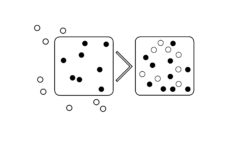
Acknowledgements
Guide written by Dr Say Burgin and Jenny Brady | Updated July 2022 by Jenny Brady and Mike Kerr
© University of Leeds 2022 | Attribution-NonCommercial 4.0 International (CC BY-NC 4.0)
References
- Babb, K.A. Ross, C. (2009) The timing of online lecture slide availability and its effect on attendance, participation, and exam performance. Computers & Education, Volumn 52, Issue 4, May 2009, Pages 868-881
- Bui, D.C. Mark A. McDaniel, M.A. (2015) Enhancing learning during lecture note-taking using outlines and illustrative diagrams. Journal of Applied Research in Memory and Cognition, Volume 4, Issue 2, June 2015, Pages 129-135
- Harvey, L. Drew, S. Smith, M (2006) The first-year experience: a review of literature for the Higher Education Academy. [Accessed 5 May 2016]
